Google “learning management system” and you’ll see about 683,000,000 results. 30 years ago, there were only 15 LMS vendors. Now, there are more than 700. How can you decide which one to choose?
I did some research and defined eight LMS features every system should have. Let’s check out each of these criteria in more detail.
1. Ease of Use
Brandon Hall Group found out that half of the American companies that use eLearning, would like to change their LMSs. The main reason, cited by 86% of the respondents, was a complicated interface.
How to check
Once users head over to a learning portal, they need to immediately understand how to log in, where the learning content is, and how to find out their test results. If users have to click more than 10 times to open an e-course, the learning process will take too much time.
Get started with a trial of an LMS to evaluate its interface. Try to explore the system from both the admin’s and the users’ points of view.
From the learners’ point of view: Is it clear where to enter your login and password? How do you open the course catalog? How do you find out about upcoming events? How do you see test results? How do you message another user?
From the admin’s point of view: Do you understand how to enroll users and how to add and edit training materials? How do you assign training courses to employees? How do you create a learning path and track the progress of employees? Do you have to look up technical documentation all the time to sort out the LMS features?
Ease of use is an important criterion not only for end users but for system administrators as well. Analysts from Brandon Hall Group also found out that 74% of companies are considering changing their LMSs due to difficulties with managing the system.
How to check
The idea of getting started with learning management systems is to simplify the learning process, not create more of a headache. So, it’s better from the start to choose a platform that doesn’t take a long time to master. In that case, you won’t need to staff up and hire a system administrator, as everyone will be able to manage the system.
2. Reliability
Imagine that you’ve assigned learners a course, and they cannot open it. System errors and failures annoy users and make it difficult to learn, so choose a platform that will save all statistics, and won’t go down when 1000 employees log in at once.
How to check
The problem is that you’ll be able to evaluate the LMS’s reliability only after setup. However, there are two rules of thumb that can help you to make a better final decision.
- Give the demo version a try. Use it in the way you expect it to use in the future: load the system as much as possible and test-drive all the necessary Learning Management System features at maximum. If there are failures at this early stage, it’s better to look for another platform.
- Study reviews from companies that have already used a vendor’s platform, or (even better) contact them. Normally, during the trial period you can add only a few users, and of course, the platform works perfectly. However, once you get something like 200 learners logged in at the same time, the system can easily freeze up under the load. Reading reviews and contacting other organizations that already use the system will help you avoid such pitfalls. Try seeking out companies that are training the same number of users as you expect to train, and using the same LMS features that you need to use, for example running interactive onboarding courses or conducting webinars.
3. Support of Required Content Formats
Content is king, so it’s better to think beforehand what type of activities you’re going to use to keep your learners coming back for more: presentations, quizzes, video lectures, or instructor-led training.
It’s especially important when you already have some learning content. If it turns out that the LMS doesn’t support crucial formats, you’ll have to spend extra money, time, and effort to convert files into the formats your LMS can read.
How to check
Before making a purchase, find out what types of eLearning content the LMS supports. For example, if you have a lot of PPT presentations, make sure that the system allows users to view slides. If you are going to train employees with video lectures, make sure the LMS is compatible with video files. If you’re going to develop interactive e-courses, check the LMS for compatibility with eLearning authoring tools: iSpring Suite, Articulate Storyline, Adobe Captivate, and Lectora.
Another important thing to ask vendors about is the storage, and if there are limits. Of course, it’s better to choose an LMS which allows you to upload as many courses as you need with no limits. However, some vendors charge an additional fee for that.
4. Learning Paths
Even people who do the same job may have different skills and needs, and what a waste of time it would be to make an employee study something s/he already knows. Not to mention that the “one size fits all” approach is useless when it comes to teaching employees with different areas of expertise.
Another pitfall you need to avoid is unclear (or the absence of) user roles and functions. If a training admin has the same permissions as a learner in the system, order disappears and it can compromise your data security (including test results).
How to check
A good LMS allows you to assign users different roles. The hierarchy somewhat resembles a military command structure: the higher the rank, the more permissions. This helps you control the quality of training and creates a sense of order.
For instance, there are five different types of roles for people:
- Account Owner
- Administrator
- Organization Administrator
- Publisher
- User
An LMS administrator can be sure that none of the learners are faking results; they simply won’t be able to do so.
5. Detailed Statistics
One of the biggest advantages of using an LMS is full control over users’ progress. However, some systems still have poor analytics. For example, you can see how long employees studied the course and their final score for the test, but there’s no way to find out what questions were answered incorrectly.
How to check
A modern LMS should provide you with detailed statistics on learning content and learners’ progress. Before signing a contract with a certain vendor, find out how many types of reports there are in the system, whether you can create custom reports, and if you have to pay extra to enable advanced reporting.
6. Mobile Learning Support
The results of a survey by Merrill Lynch showed that 32% of learners study during business travel, 24% while commuting, 26% at home, and just 18% in the office or elsewhere. Learning is going mobile, so choose an LMS that supports mLearning.
How to check
To avoid unpleasant surprises, make sure that your learning content in all formats is properly displayed in different browsers and on different mobile devices. The ideal option is to choose an LMS with a mobile app for the three major platforms: iOS, Android, and Windows.
It’s very useful when the app also supports offline mode. With this feature, users will be able to learn even if there is no Internet connection.
7. Built-in Motivation Tools
Let’s face the truth: people don’t want to study. You need to encourage employees all the time so that they actively take courses.
How to fix
One of the most effective ways to engage learners is enhancing training with game mechanics.
Traci Sitzmann, a professor from the University of Colorado at Denver, studied the effectiveness of gamification over the course of a year. She found that when gamification principles were incorporated into learning, the results were better:
- Skill-based knowledge level increased by 14%
- Factual knowledge level increased by 11%
- Retention of material increased by 9%
An LMS should allow you to use gamification. Learners become more engaged in learning when they can track their position among their colleagues, and earn points and awards for completed tasks.
You can also increase employees’ motivation with the help of social tools built into an LMS. People digest content better when they collaborate with other learners: share opinions, ask for advice, and get feedback. That’s why it’s a big plus when your system offers you integrated forums, chats, and the ability to post, comment, and assign experts who can answer questions from employees.
8. Helpful Tech Support
Imagine a situation where you’ve created some e-courses, but were unable to upload them to the LMS. You tried to contact tech support, but only got a robo-menu. Finally, five days later, you got an email with a promise to fix the problem soon; and you have a large assessment in a few days that is impossible to reschedule.
It can drive anyone crazy when you get a generic reply by email instead of real help.
How to check
To avoid frustration, choose a system with reliable tech support. Here are three major LMS features of quality tech support:
- Quick reaction. Operators respond promptly to requests.
- Effective troubleshooting. Operators successfully solve any problems.
- Availability. Operators can be reached in a convenient way: by phone, Skype, email, or messengers.
You can also use Capterra’s advice to find an LMS with good support. This website posts reviews and feedback on 400 categories of software for business, including LMSs. One of the main criteria the LMSs are rated on is user support. Once a year, Capterra picks several LMSs with the world’s best technical support.
Here I’ve described eight key LMS features each learning platform should have, and hope that this article will help you choose the best system for your learning project.



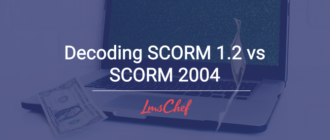
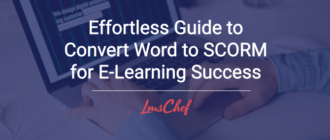


The comments mentioned in the post addressing the benefits of LMS features are completely correct. All LMS users require the features provided in this article. You’ve covered most of the points, but there’s still more to learn. As a result, you may visit our website (Medwhiz LMS) to learn more about LMS.
Thanks for feedback.